Game Client Enhancements
SmartGuard is not just a bot protection, it is also a tool for expanding the Lineage II game client functionality. Your players will benifin from new features that improve their interaction with the game:
1. Module D3DX Hook
D3DX Hook module is designed to enhance client-server interaction of Lineage II. The module allows you to display any text on the screen of the player, in any location.
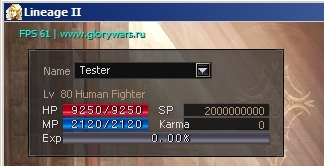
Features of the module:
- Displays any text in the desired point of the game screen;
- Fading in and hiding text (Fade In / Out);
- You can individually specify the time for text to display and hide;
- Choose the font size for text;
- Choose the color of the text in a format ARGB (transparency is supported);
- Adding a drop shadow effect to the text;
- Ability to create pre-defined messages that contain data obtained at the game client. The example in the picture above.
2. Plugins for SmartGuard
Starting with version 1.2.6.1 of SmartGuard antibot we added a plugin system to expand or modify the game client functionality. On our forums are already available plugin that add new features and fix known Lineage II game client bugs.
Plug-in system allows many third-party developers to add their own modifications to the game client without worrying about possible conflicts with the antibot, it is convenient to interact with most of the subsystems of the game client through the API provided by the SmartGuard.
3. Module Copy&Paste
Copy and Paste module aims to expand the functionality of the Lineage II game client, it allows you to copy and paste text in all entry forms in the game client.
For example: It will be possible to copy arbitrary citations from the internet and send them to other players in the chat, mail it or send it through friend chat. Copy the text will be possible in absolutely all forms of input.
This featur is not supported in Interlude game chronicles.